
Unlocking the Future of Connectivity – The Comprehensive Guide to USB-C
USB-C, or Universal Serial Bus Type-C, has revolutionized the way we connect our devices and transfer data. It is not just a cable; it’s a standard that offers faster charging, quicker data transfers, and versatile connectivity options across various devices. In today’s tech-savvy world, understanding USB-C is essential for anyone looking to stay ahead in the rapidly evolving landscape of technology.
USB-C

In the realm of modern technology, the emergence of USB-C as a universal connector has transformed the user experience. This new standard is not merely an upgrade from its predecessors but a complete reimagining of how we interface with our devices.
What is USB-C?
At its core, USB-C is a compact, reversible connector that supports various protocols and power delivery. Unlike previous USB types, which often required specific orientations to plug in, USB-C allows users to insert the connector either way, enhancing ease of use. This design simplicity is just the tip of the iceberg.
Furthermore, USB-C can transmit data up to 10 Gbps, while also delivering power up to 100 watts. This means you can charge your laptop, transfer massive files, and connect peripherals all through the same port. It represents a significant leap forward in both functionality and convenience.
The flexibility of USB-C is showcased in its compatibility with numerous devices, spanning smartphones, tablets, laptops, and even some gaming consoles. Thus, it simplifies the tangled web of cables and chargers typically associated with electronic devices.
Advantages of USB-C
The advantages of utilizing USB-C are multifaceted. One of the most significant benefits is the improved speed and efficiency in data transfer and charging. With the ability to handle up to 100W of power, it allows high-powered devices like laptops to be charged through the same port used for phone charging.
Additionally, USB-C supports multiple protocols, such as DisplayPort and HDMI, allowing it to connect a variety of devices without needing separate cables for each one. This capability makes it especially appealing for minimalist users who wish to reduce clutter.
Moreover, the durability of the USB-C connector is noteworthy. It is designed to withstand regular wear and tear better than previous USB versions, meaning users can expect longer-lasting performance from their connectors and devices.
The Future of USB-C
Looking to the future, the transition to USB-C seems inevitable. As more manufacturers adopt this standard, we can expect an even broader range of devices to feature USB-C ports.
Additionally, as emerging technologies such as virtual reality and augmented reality gain traction, the need for reliable and high-speed connections will only increase. USB-C is poised to meet these demands effectively, making it a crucial element of future technology landscapes.
As we delve deeper into specific applications of USB-C, we can see its impact across various areas of technology, setting the stage for unprecedented innovation and integration.
Thunderbolt

When discussing USB-C, it is impossible to overlook Thunderbolt technology. Although they often coexist, they serve different purposes, and understanding their distinctions is key to leveraging their full potential.
What is Thunderbolt?
Thunderbolt is a hardware interface developed by Intel that allows the connection of external peripherals to computers. The latest version, Thunderbolt 4, utilizes the USB-C connector, providing exceptional versatility.
This combination enables Thunderbolt to offer higher data transfer rates—up to 40 Gbps—which is significantly faster than traditional USB-C standards. This increased speed opens the door to incredible possibilities for creative professionals and gamers alike.
Thunderbolt assists in creating daisy chains, where multiple devices can be connected in sequence. For example, you can connect a monitor, a storage device, and a docking station through a single Thunderbolt port on your laptop. This capability brings unparalleled efficiency to workspace setups.
Thunderbolt vs. USB-C: The Key Differences
While both Thunderbolt and USB-C use the same connector, there are fundamental differences between the two. Understanding these differences is paramount for those looking to maximize their technological investments.
One major distinction lies in their speed capabilities. While USB-C can offer speeds of up to 10 Gbps (in its USB 3.2 variant), Thunderbolt can reach remarkable speeds of up to 40 Gbps. This difference comes into play when working with large files, making Thunderbolt preferable for tasks involving heavy data loads.
Another point of differentiation is power delivery. USB-C can deliver up to 100 watts, but Thunderbolt can also provide the same amount of power while offering additional features such as support for dual 4K displays.
Finally, compatibility is another area worth noting. Not all USB-C devices support Thunderbolt, but all Thunderbolt devices utilize the USB-C connector. Therefore, it is essential to check the specifications of your hardware before making purchases to ensure compatibility.
Applications of Thunderbolt
The applications of Thunderbolt technology are diverse, catering primarily to professionals requiring high bandwidth for tasks such as video editing, data backups, and gaming.
For instance, filmmakers can benefit from Thunderbolt’s ability to transfer large video files swiftly. Instead of waiting hours to copy footage, they can transfer entire projects within minutes. Similarly, graphic designers working with extensive image files can enjoy seamless edits without lag time.
Thunderbolt’s capabilities extend beyond creative industries, finding relevance in the business sector as well. For organizations that rely on data-intensive applications, Thunderbolt can significantly enhance productivity by allowing faster data access and transfer, resulting in efficient workflows.
As we continue to explore the merging paths of USB-C and Thunderbolt, the need for speed and connectivity remains central to technological advancement.
Mac

Apple products have always maintained a unique relationship with connectivity standards, and the introduction of USB-C has significantly impacted their lineup. Understanding how USB-C integrates with Mac devices enhances the user experience and maximizes device capabilities.
The Evolution of Mac Connectivity
Historically, Apple has been known for its proprietary connectors, such as the MagSafe and Lightning ports. However, with the arrival of USB-C, Apple made a strategic shift towards standardization. This move was met with mixed reactions from users accustomed to Apple’s unique designs.
Nevertheless, the adoption of USB-C across MacBook models has ushered in a new era of connectivity. MacBook Pro and MacBook Air now feature multiple USB-C ports, allowing users to connect a variety of peripherals seamlessly. This change highlights Apple’s commitment to staying at the forefront of technology while catering to user preferences.
Benefits of USB-C on Mac Devices
The introduction of USB-C on Mac devices brings numerous advantages to users. One of the most notable benefits is the enhanced versatility and compatibility with a wide array of accessories. From external drives to monitors and docks, USB-C provides a robust connection platform.
Moreover, USB-C‘s superior data transfer rates enhance performance, particularly for tasks demanding high bandwidth. Users can experience faster file transfers, ensuring they spend less time waiting for their work to sync or back up.
The charging capabilities of USB-C also add significant value. With the ability to supply substantial power, users can charge their MacBook and other devices without needing multiple chargers. This consolidation simplifies travel and daily routines, aligning perfectly with the modern user’s preference for minimalism.
Adapting to USB-C in the Mac Ecosystem
As users adapt to the USB-C ecosystem, understanding How to maximize its benefits becomes crucial. For instance, investing in quality adapters and hubs can greatly enhance productivity by expanding connectivity options.
There are multiple options available in the market that allow users to connect older USB devices to their USB-C ports, ensuring backward compatibility. This flexibility ensures that transitioning to USB-C does not leave users stranded with outdated hardware.
However, it is essential to recognize that not all USB-C adapters are created equal. To optimize performance, users should seek reputable brands known for their reliability and quality. Doing so can prevent potential issues that might arise from using inferior products.
As USB-C continues to permeate the Mac ecosystem, users will discover exciting opportunities to expand functionality and streamline their workflows. Understanding how to navigate this change will prove beneficial for both seasoned Apple users and newcomers alike.
How to
As the world embraces USB-C technology, knowing how to effectively use and implement it is vital. This section delves into practical ways to make the most of USB-C in your daily life, from connecting devices to troubleshooting common issues.
Connecting Devices Using USB-C
Connecting devices using USB-C is straightforward and user-friendly, owing to the reversible connector design. Simply align the connector with the port and push it in. However, being aware of device compatibility is essential, as not all USB-C ports may support the same functions.
For instance, a laptop equipped with a USB-C port may only facilitate data transfers, while others support video output and power delivery. Therefore, consulting your device’s specifications before making connections is advisable.
To maximize connectivity, consider investing in a USB-C hub. These hubs expand the number of ports available, enabling users to connect multiple devices simultaneously. Such hubs often include options for HDMI, USB-A, and Ethernet connections, providing ultimate flexibility for both home and office setups.
Troubleshooting USB-C Issues
Despite its many advantages, users may encounter challenges when using USB-C. Some common issues include devices not charging, slow data transfer speeds, or peripherals not being recognized.
To troubleshoot charging problems, first, examine the cable and power source. Ensure that both the cable and charger are compatible with the device. If the problem persists, try connecting a different device to determine whether the issue lies with the cable or the device itself.
Slow data transfer speeds can stem from using outdated cables or hardware. To ensure optimal performance, use certified USB-C cables that support the desired transfer speeds. Additionally, inspect the ports for dust or debris that may hinder connection quality.
If a peripheral is not recognized, try reconnecting it or using a different port. Restarting the device may also help resolve connectivity issues.
Embracing the Future with USB-C
Embracing USB-C means acknowledging its role in shaping the future of connectivity. As technology evolves, USB-C is likely to become the universal standard, paving the way for the integration of advanced features such as faster charging and greater compatibility.
Staying informed about developments in USB-C technology will enable users to make educated decisions regarding device purchases and upgrades. Keeping an eye on upcoming innovations and trends can position users advantageously in a rapidly changing technological landscape.
As more devices adopt USB-C, becoming proficient in its usage is essential. By learning how to connect devices, troubleshoot issues, and maximize its capabilities, users can fully leverage the power of USB-C in their daily lives.
Conclusion
In conclusion, USB-C stands at the forefront of modern connectivity, transforming the way we interact with technology. Its versatility, speed, and ease of use are driving its rapid adoption across various devices, including Macs and peripherals.
Understanding the nuances of USB-C, alongside related technologies like Thunderbolt, empowers users to make informed choices in their digital lives. Whether you are optimizing your Mac setup or exploring the extensive capabilities of Thunderbolt, embracing USB-C is essential for navigating our increasingly interconnected world.
As we look to the future, USB-C will undoubtedly play a pivotal role in shaping technological advancements. By staying informed and adaptable, users can harness the full potential of this revolutionary standard and enjoy a seamless and efficient digital experience.

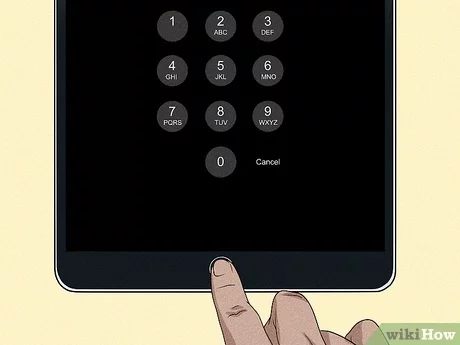

Comments (0)